HBL11: Zooming & Pad(d)ling into a Space for Differentiation & Engagement in a Literature Lesson
Introduction
This ‘double-bill’ lesson, entitled “Grappling with Genre, Swinging with SingLit,” inaugurates the Singaporean Literature (SingLit) unit, first introduced into the Lower Secondary Literature curriculum in 2020—incidentally, then, during the Circuit Breaker spell; this lesson was thus converted into and conducted as a synchronous home-based learning (HBL) session. The SingLit unit succeeds the Poetry and Prose units in Secondary 1 Literature and the Drama unit in Semester One of Secondary 2 Literature. In a sense, then, this unit inculcates in students a critical and essential appreciation of what genre is—e.g. what shapes it, what dismantles it—in literary studies through SingLit as a lens, following from their development of an understanding of the three fundamental literary forms (prose, poetry, play). These two introductory lessons of 45 minutes each recognize this valuable opportunity, enabling students to investigate genre as a literary concept in a differentiated and engaging manner through leveraging technologies like Zoom and Padlet.
(more…)Practitioner Inquiry: The Use of Student Learning Space (SLS) in Motivating Students
Background:
In 2018, as part of the Ministry of Education’s commitment to nurture future-ready learners, an online learning platform known as the Singapore Student Learning Space (SLS) was developed and made available to all students. The SLS is an online platform with tools and curriculum-aligned resources to allow all students to take greater ownership of their learning and at their own pace. Teachers could also use the SLS to complement classroom teaching and to design and facilitate meaningful learning for students.
Previous studies, including Chuang, Y.T. (2014) and Kuh et al. (2001), have discussed how technology could be used to improve learning outcomes and engagement. This study will focus on the use of SLS in motivating students in their learning.
(more…)#HBL 10: Using Loom to Screen Record for Asynchronous Home-based Learning Lesson
For anyone who wants to use screen recording for asynchronous lessons for your students, you can consider using Loom.
Loom can be downloaded as a desktop app. What I like about Loom Pro (free for educators) is that you can choose how much of the screen you want to capture. In addition, you have 3 choices when recording – Screen only, Screen and Cam or Cam only. In the Screen and Cam option, it captures the screen you want to show, and also shows a small window/circle showing you talking at the same time (via front facing camera as per Zoom or Google Meet).
(more…)#HBL 9: Learning Karvonen Method in Physical Education Home-based Learning Lesson
Year/Subject: Secondary 2 Physical Education (PE)
Topic: Karvonen Method
Teaching strategy: Flipped classroom, asynchronous lesson
ICT platform: Google Classroom
During a Physical Education home-based learning (HBL) lesson this year, the students learnt how to use the Karvonen Method to find out the intensity of the dance exercise that they will be doing.
(more…)Using Smartphone Microscope for Teaching and Learning in Biology Lesson
Year/Subject: Secondary 3 Biology
Topic/Unit: Cells
Teaching Tool: Smartphone Microscope
Introduction
Microscopes allow students to see objects that are too small to be seen by the naked eye and are an important tool for teaching students on the microbial world as well as the structures of cells. However, as the number of microscopes in the laboratories is limited, students often have to share microscopes and this leads to a significant amount of waiting time and learning might be compromised.
Traditional microscopes are also bulky and are unsuitable for use outside the classroom. Right now, specimens have to be collected from the natural environment and brought back to the lab for viewing under the microscope, limiting the amount of time that students have to observe their specimens.
Smartphone microscopes allow students to turn their smartphones into portable microscopes for scientific use, providing an affordable and easily accessible way for them to explore the microscopic environment. As the microscope attachment costs a lot less than an actual microscope, it allows for each student to be able to have an individual microscope during their practical lessons.
Use of Smartphone Microscopes in Practical Lesson
The lesson using the smartphone microscopes was carried out with Secondary 3 students for their first Biology Practical in which they were supposed to look at cells under the microscope and make a drawing of the cells. Below are some pictures of the students using the microscope and the pictures they took using the microscope app.
Students using the microscopes in the laboratory:

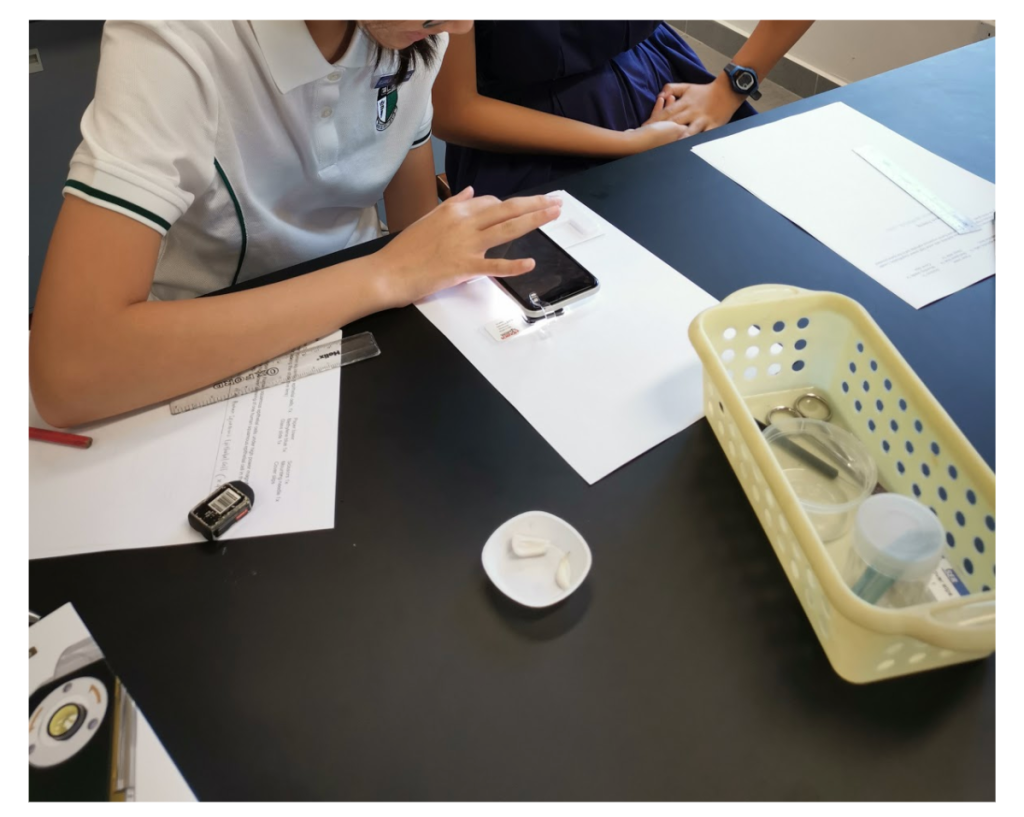
Photos taken by students using the smartphone microscope as below:
Images of Human Squamous Epithelial Cells:
Images of onion epidermal cells:
Advantages and Disadvantages of Smartphone Microscope
From the lesson conducted and through surveys done with the students, several advantages and disadvantages of the smartphone microscope were found:
Advantages
- Portable and can be used easily outdoors
- Relatively affordable
- Zoom is sufficient to see individual cells
- Setup is relatively simple and students are able to use the microscope quickly
Disadvantages
- Some students have difficulty setting it up
- Can only be used for handphones with one camera lens
- Resolution is not as good as conventional microscopes
- Software has some glitches
Conclusion
Overall, most students felt that the smartphone microscope was simple to use and was a good complement to the traditional microscope used in the laboratory. More uses for the microscope can be explored in the future e.g. using it for outdoors lessons in the school compound or allowing visitors to try out the microscopes during Open House.
Acknowledgement
The author would like to acknowledge Dr Sundari Prama and Ms Lee Tien for their contribution leading to the facilitating of this lesson.
Posted by: Mr Kendrick Tan
Teacher
Science Department
Raffles Girls’ School
*Editor’s Note:
The Science Team, comprising Mr Kendrick Tan, Ms Lee Tien and Dr Sundari Prama, was the recipient of the RGS 2020 Coyote Fund (innovation and experimentation), for piloting the use of Smartphone Microscope attachment for teaching and learning.
#HBL 8: Ways to Strengthen School Spirit and Foster Peer Support during Full Home-based Learning
Overview:
“Spark Cheer Beyond Our Classrooms” is a two-week-long school-wide initiative by Raffles Girls’ School (RGS) Leadership Boards, which comprise student leaders and teacher mentors from Peer Support Board (PSB) and Prefectorial Board (PB), House and Congress. This initiative aims to strengthen school spirit and foster peer support so that students’ physical, mental and emotional well-being will be taken care of to relieve the anxiety of being at home studying due to Covid-19 situation in April and May 2020, where there was a mandated school closure and a shift to full home-based learning.
(more…)#HBL 7: Student-centred Learning with Jamboard in Mathematics Home-based Learning Lesson
Year/Subject: Secondary 3 Mathematics
Topics: Indices and surds; Logarithms
ICT tools: Jamboard
Teaching Strategies: Flipped classroom, cooperative learning and active learning
Introduction
The Jamboard is a cloud-based digital interactive whiteboard tool available in the Google Suite. Its basic features resemble those of a physical whiteboard, where the teacher or several students can walk up to it, pick up a marker and start writing. When given the access to view and edit on a Jamboard during the period of Home-based Learning (HBL), the tool provides a virtual simulation of the students’ learning environment in a physical classroom.
#HBL 6: Using Learning Cards in Geography Home-based Learning Lesson
Year / Subject: Secondary One Geography
Unit: The River System – Energy of River
Essential Question: Is the energy (flow) of the river constant throughout its course?
Teaching Tools: Learning Cards
Learning cards are useful tools for effective learning and revision for assessments. During home-based learning, the learning cards were designed and subsequently used in a secondary one Geography classroom. Below are examples of learning cards. (more…)
#HBL 5: Using Meet & Jamboard in Mathematics Home-based Learning Google Classroom
Year / Subject: Secondary One Mathematics
Unit: Approximation and Estimation
Lesson Objectives: Students will learn to
- estimate, compute and verify sums involving real numbers and the different operations (addition, subtraction, multiplication, division, square, square root etc) and,
- estimate and check the reasonableness of results.
Teaching Strategies:
- Differentiated Instruction (DI): Differentiation by readiness.
- Active Learning Process with Technology : Promote thinking and discussion, facilitate demonstration of learning (student-content, student-student, teacher-student interactions)
ICT Tools: Google Classroom, Google Meet, Jamboard
Overview:
At the commencement of Full Home-based Learning (FHBL), I managed to adapt the lessons materials and continue to conduct online synchronous lessons with my classes. The synchronous segments of the lessons were largely didactic teaching about 20 mins, using google meet, powerpoint and the stylus pen. I would be writing, drawing and explaining the concepts etc. The remaining time was then set for students to complete a progress check and practice questions, and submitting their answers back to me as evidence of their learning. I would then mark (using Kami) and return the work via Google Classroom.
Having allowed them to adjust to this new way of learning, while the students were all very motivated to learn, it was clear that the rich learning via group discussions that we used to plan for in class was missing. There was a need to create the opportunity for them to discuss, clarify, affirm and learn from one another. Hence I created an online differentiated instruction (DI) and group discussion game plan as below. (more…)
#HBL 4: Using Pear Deck Slides in History Home-based Learning Lesson
Year/ Subject: Secondary 3 History
Unit: Authoritarian Regimes: Communist China under Mao Zedong (1949-1976)
Topic: The Great Leap Forward
ICT tools: Pear Deck Slides
Pear Deck slides is an interactive way to teach History in an effective and engaging manner. I first learned about Pear deck slides from my Humanities Department colleagues who were using it to teach the Lower Secondary Students at the end of last year and I was immediately attracted to it as it was visually appealing and very easy to use. The school provided basic training on how to use Pear Deck and I tried it out in my History lessons during the full home-based learning at the time of the circuit breaker. (more…)

